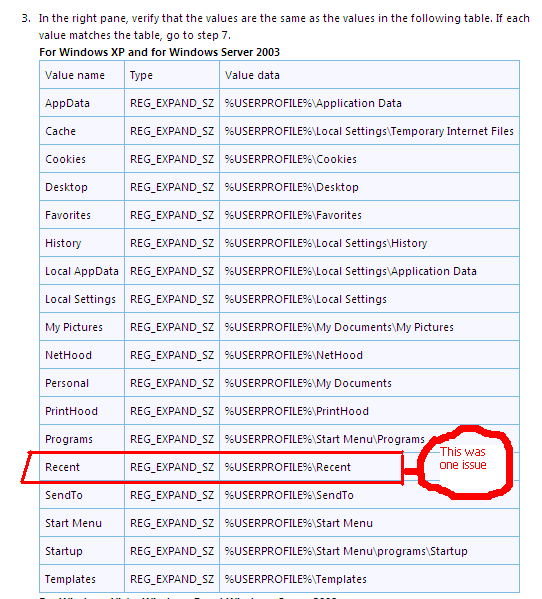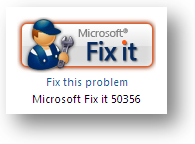 May 2 Tuesday. Tonight I fixed an outstanding computer issue that I’ve had for a couple months after a software utility program altered some files that I couldn’t restore. I’ve been getting an error message every time I start my computer where one of my programs “Dragon Naturally Speaking” that stopped working and when I start my computer, it automatically tries to find some program that it can’t find. It continues in this loop until I finally have to use task manager to shut the program down. I was seriously considering doing a complete OS install, as I couldn’t even use the REPAIR function in my Windows XP install disc as the system also affected its running.
May 2 Tuesday. Tonight I fixed an outstanding computer issue that I’ve had for a couple months after a software utility program altered some files that I couldn’t restore. I’ve been getting an error message every time I start my computer where one of my programs “Dragon Naturally Speaking” that stopped working and when I start my computer, it automatically tries to find some program that it can’t find. It continues in this loop until I finally have to use task manager to shut the program down. I was seriously considering doing a complete OS install, as I couldn’t even use the REPAIR function in my Windows XP install disc as the system also affected its running.
Today I copied down the exact message, “Could not access network location %ALLUSERSPROFILE% Desktop,” and then did an Internet search to see what the problem was as I couldn’t install or even remove programs as this glitch was also affecting that aspect of my computer. I found a website by Microsoft http://support.microsoft.com/kb/886549 that says the problem is an ERROR 1606. I was apprehensive in doing any Windows directory registry changes, but the “how to” procedure was well worded and the images helped a lot. I went through the procedure of deleting corrupted entries and adding the proper or missing registry files and entries into my Windows software. I had two issues that I fixed and to my pleasant surprise when I re-booted the computer everything worked like new.